StarTech.com Netværksadapter USB-C Kabling
StarTech.com USB C to Gigabit Ethernet Adapter - White - USB 3.1 to RJ45 LAN Network Adapter - USB Type C to Ethernet (US1GC30W) - Netværksadapter - USB-C - Gigabit Ethernet - hvid
269,00DKK215,20DKK excl. VAT
-
Product no 989872924
Model US1GC30W
Brand StarTech.com
EAN 0065030862974
Weight 0.09 kg
-
Product information and specifications are guiding only. Without notice, these can be subject to change by the manufacturer. This applies for product images as well.
| Produktbeskrivelse | StarTech.com USB C to Gigabit Ethernet Adapter - White - USB 3.1 to RJ45 LAN Network Adapter - USB Type C to Ethernet (US1GC30W) - netværksadapter - USB-C - Gigabit Ethernet |
| Enhedstype | Netværksadapter |
| Model | Ekstern |
| Grænseflade (bus) type | USB-C |
| Porte | Gigabit Ethernet |
| Dimensioner (B x D x H) | 2.5 cm 1.5 cm |
| Længde | 21 cm |
| Vægt | 30 g |
| Kabeltype | Ethernet 10Base-T, Ethernet 100Base-TX, Ethernet 1000Base-T |
| Dataforbindelsesprotokol | 10Mb LAN, 100Mb LAN, 1GbE |
| Processor | Realtek Semiconductor RTL8153 |
| Overensstemmelsesstandarder | IEEE 802.3, IEEE 802.3u, IEEE 802.1Q, IEEE 802.3ab, IEEE 802.3az, USB 3.1 |
| Farve | Hvid |
| Systemkrav | Microsoft Windows Server 2003, Microsoft Windows Server 2008 R2, Google Chrome OS, Microsoft Windows Server 2012, Microsoft Windows Server 2016, Linux Kernel 2.6.25 eller senere, Microsoft Windows Server 2019, kun Linux LTS-versioner, Apple MacOS X 10.7 - 10.15, Apple macOS 11.0, Microsoft Windows XP / Vista / 7 / 8 / 8.1 / 10 / 11, Apple macOS 12.0, Apple macOS 13.0 |
| Producentgaranti | 2 års garanti |
| General | |
|---|---|
| Device Type | Network adapter |
| Form Factor | External |
| Interface (Bus) Type | USB-C |
| Networking | |
| Cabling Type | Ethernet 10Base-T, Ethernet 100Base-TX, Ethernet 1000Base-T |
| Compliant Standards | IEEE 802.3, IEEE 802.3u, IEEE 802.1Q, IEEE 802.3ab, IEEE 802.3az, USB 3.1 |
| Connectivity Technology | Wired |
| Data Link Protocol | Ethernet, Fast Ethernet, Gigabit Ethernet |
| Features | Full duplex capability, wake on LAN (WOL), auto-uplink (auto MDI/MDI-X), USB powered, IPv4 and IPv6 Large Send Offload and Checksum Offload (LSO/TCO), Jumbo Frames support, plastic housing, Energy Efficient Ethernet, VLAN Tagging (not supported in Ma |
| Ports | Gigabit Ethernet |
| Processor / Memory | |
| Processor | Realtek Semiconductor RTL8153 |
| Expansion / Connectivity | |
| Interfaces | 1 x 1000Base-T - RJ-45 - female |
| Miscellaneous | |
| Color | White |
| Compliant Standards | FCC, RoHS |
| Software / System Requirements | |
| OS Required | Microsoft Windows Server 2003, Microsoft Windows Server 2008 R2, Google Chrome OS, Microsoft Windows Server 2012, Microsoft Windows Server 2016, Linux Kernel 2.6.25 or later, Microsoft Windows Server 2019, Linux LTS versions only, Apple MacOS X 10.7 |
| Dimensions & Weight | |
| Height | 1.5 cm |
| Length | 21 cm |
| Weight | 30 g |
| Width | 2.5 cm |
| Manufacturer Warranty | |
| Service & Support | Limited warranty - 2 years |
| Environmental Parameters | |
| Humidity Range Operating | 5 - 90% |
| Max Operating Temperature | 70 °C |
| Min Operating Temperature | 0 °C |
Add a Gigabit Ethernet port to your MacBook, Chromebook or laptop with USB Type-C
Powerful Gigabit network connections
The USB Type-C network adapter supports full Gigabit bandwidth by harnessing the performance of USB 3.1 Gen 1 (5 Gbps). You can access very large files over the network at Gigabit speeds.
Native driver support makes installation easy
Get up and running quickly. Simply plug the adapter into the USB-C port on your laptop and connect to your network.
The network adapter chipset provides native driver support, so you don't have to worry about installing additional software.
Trouble-free connections through USB-C
The USB Type-C connector is smaller and easier to use than previous USB connectors. It’s a reversible plug so you can connect to your devices with either side facing up. You can insert the cable the right way every time - without frustration or the risk of port damage.




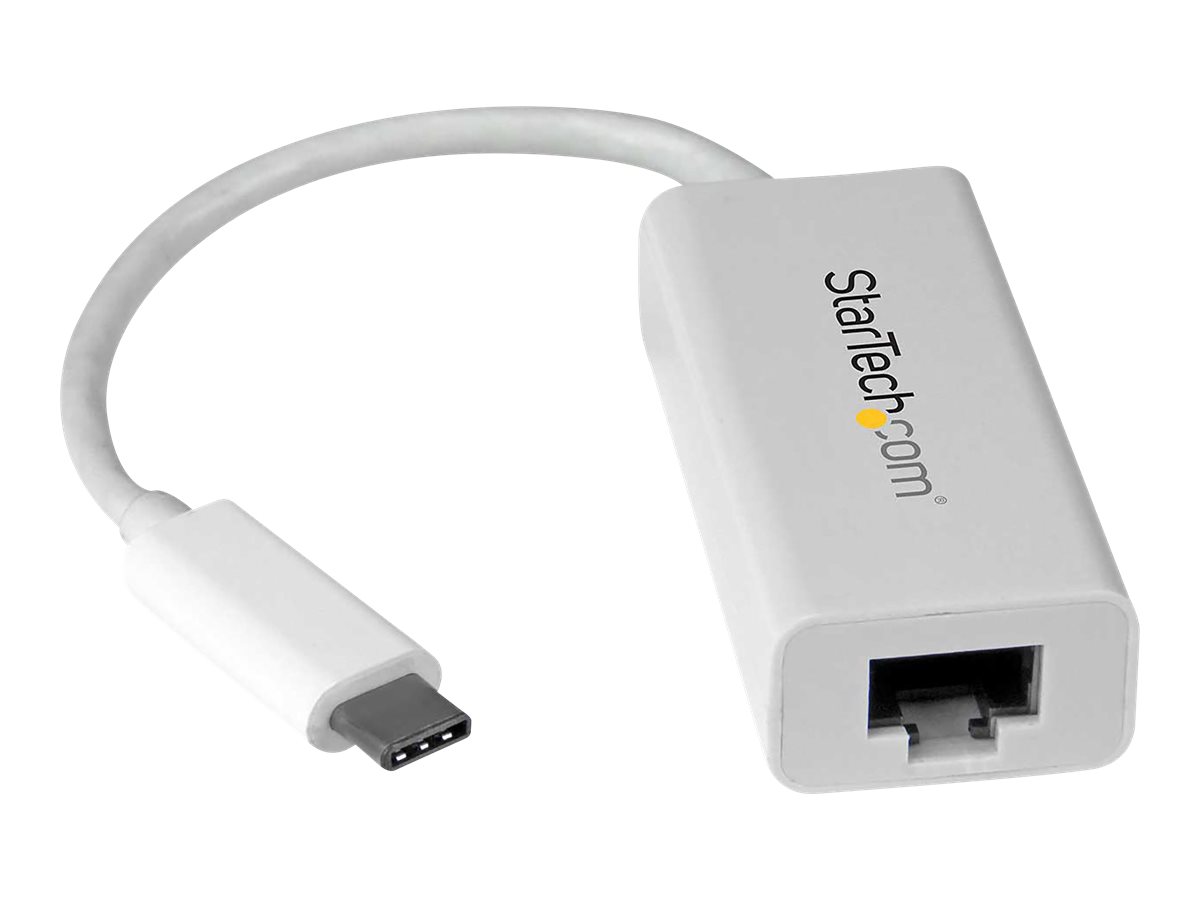






.jpg)
.jpg)
.jpg)
.jpg)
.jpg)
.jpg)
.jpg)
.jpg)
